Photo Exif Organizer
scans a source folder for images and organizes them into a folder structure. Also displays detailed EXIF information.
Features
- Scans a folder for images and displays thumbnails and exif details.
- Thumbnails can be sorted by Exif Creation date.
- Organizes source images into target folder, respecting existing target files (optional), and keeping source file names.
- Target folders to be created can have a naming pattern, grouping images per single day or per year_month.
- Full read-only simulation to test various settings, without modifying anything.
Description
During the time i used mobile phones, every Mobile OS producer would sync photos differently.
Nokia would use a specific (Year-Month) folder name pattern where photos would get synced to,
while Zune would use another pattern. Usually, those folder name patterns would not be configurable. So in my case, photos got synced to folders named YYYY_MM while others went into folders named YYYY-MM-DD.
Exif Photo Organizer was created to scan a source folder where photos are stored in, in whatever folder structure.
After scanning the folder (recursively per option) for photos (*.jpg) and parsing their 'Date Taken' Exif Property.
it let's you copy the photos found into a target folder where it creates Year-Month-Day(Opt.) folders according to the date photos were taken.
Already existing photos in the target folder are not overwritten, allowing you to repeatedly update your target folder with new photos taken.
Optionally, you can tell Exif Photo Organizer to only copy photos that do not exist anywhere in the target folder (by filename).
Three options for folder naming:
- YYYY-MM-DD/2012-12-13 (one subfolder for all photos taken on a specific DAY)
- YYYY/MM/2012/12 (one subfolder per year, and underneath one for all photos taken on a specific MONTH)
- YYYY_MM/2012_12 (one folder for each year_month combination, in each folder all photos taken on a specific MONTH)
And as one should never trust any downloaded software, Exif Photo Organizer let's you simulate everything. It will tell you via the message textbox what would have been done. but the harddrive
will be untouched.
All the folder locations and settings you make are immediatly saved. The next time you open Exif Photo Organizer, it will ask you if you want to reopen your previously used folder, and you'll find the settings as you left them last time.
Screenshots
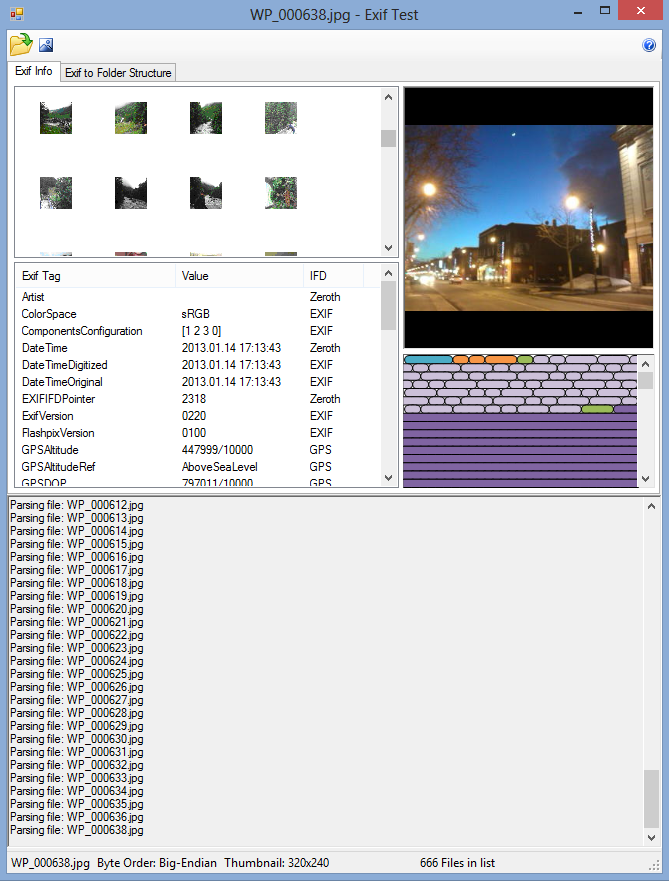
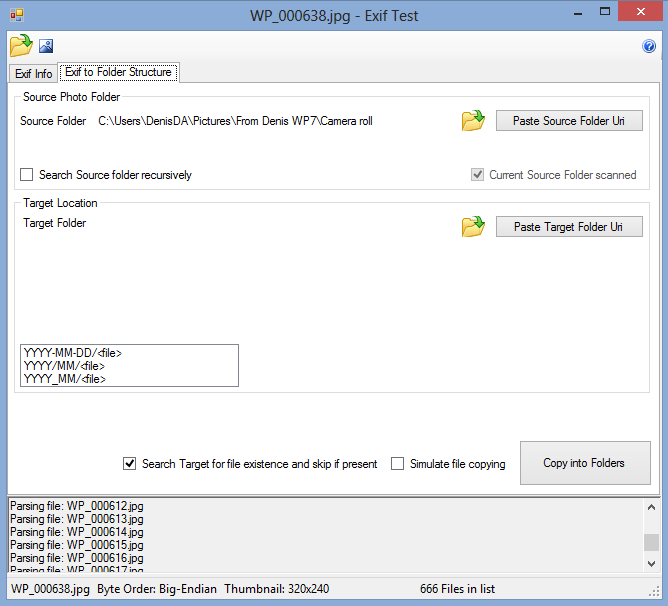
Requirements
Requirements will automatically be validated by ClickOnce.
- Windows (Desktop) Operating System (tested on Windows 8)
- .net 4 Runtime
- Windows Installer 4.5
Bugs
- Reopening folder can take some time while the app doesn't respond. This part is not yet multi-threaded.
- First-time startup lacks some explanations.
- File permission handling when scanning folders with mixed permissions (accessible/denied) not yet decent.
- Recursive toggle control not on first tab.
- ... to come :)
 Private .net Projects Denis Abt
Private .net Projects Denis Abt